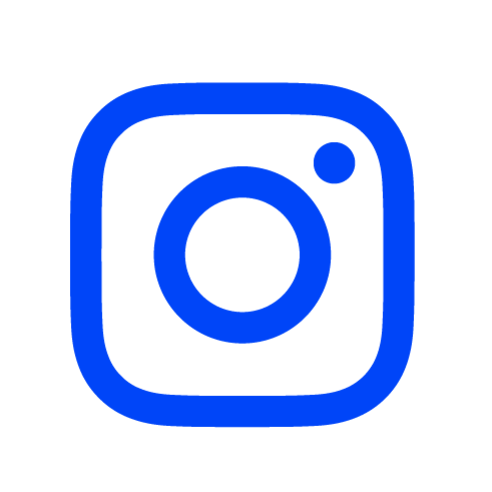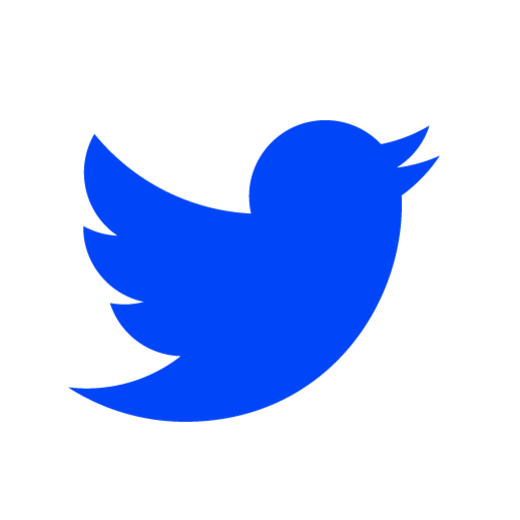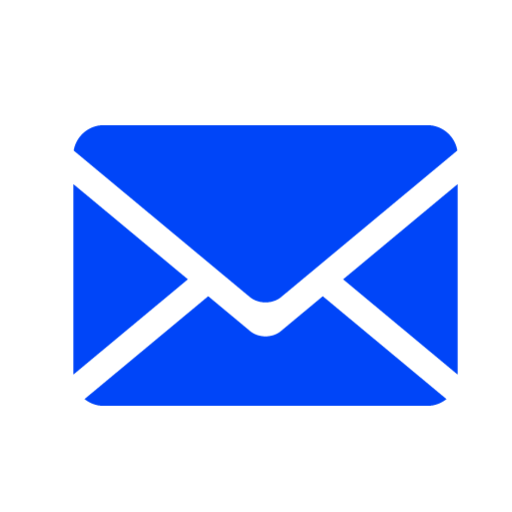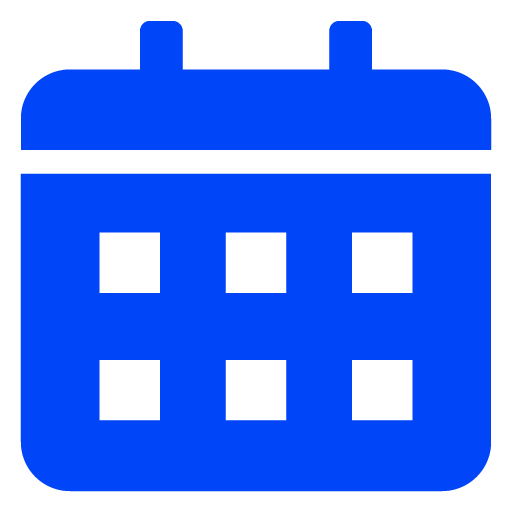Replacing Wax Filters - CeruShield Disk
Posted on 19th June 2023 at 11:10
If your hearing aids use CeruShield Disk wax filters then this is the guide for you.
Step one: Rotate the CeruShield Disk to the right to expose a new wax filter.
The opening under the number '1' exposes a removal tool for the old wax filter currently in the hearing aid.
The opening under the number '2' exposes a new wax filter to be put on the hearing aid.
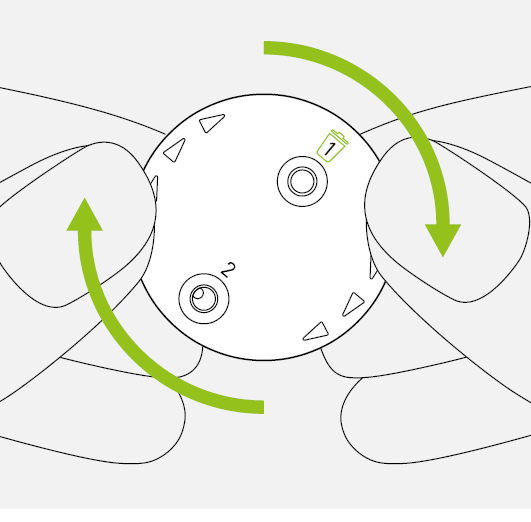
Step two: Remove the dome on the hearing aid - the flexible silicone ear piece that sits in the ear.
You can try removing it by holding the speaker between to fingers and pulling the dome off using the other hand as shown below - this can be difficult however it is supposed to come off.
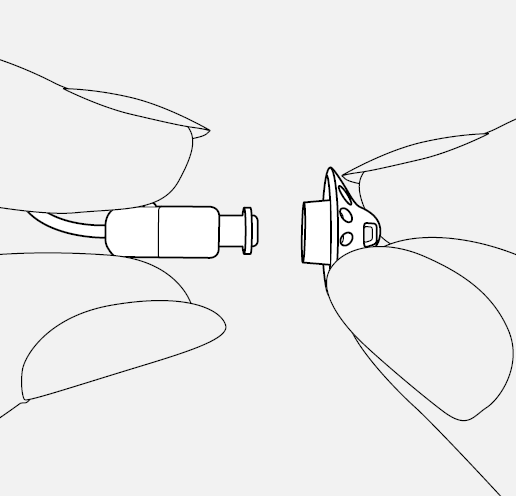
Step three: Now that the dome has been removed the wax filter is visible at the end of the speaker - you can identify the wax filter as a small, white, circular bit with a hole in the middle at the very end of the speaker.
Remove the old wax filter in the hearing aid by pushing the speaker into the opening labeled '1' on the CeruShield Disk untill you hear a click. Pull the speaker back out and the old wax filter will be removed.
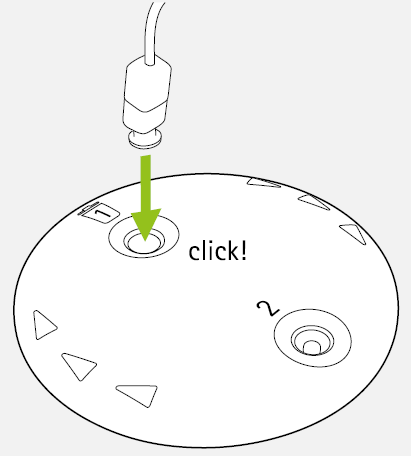
Step four: Now that the old wax filter has been removed - push the speaker into the opening labelled '2' until you hear a click again.
Pull the speaker out and you should have a fresh wax filter.
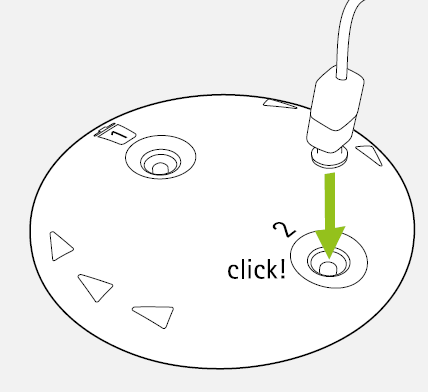
Step five: Attach the dome removed earlier on your hearing aid again and you are good to go.
If the dome is dirty, broken or brittle we recommend you use a fresh dome instead.
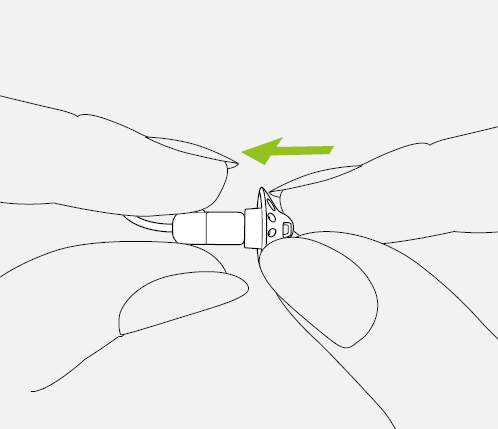
It is a good idea to perform regular maintainence on your hearing aids including replacing the wax filters, domes and cleaning them to ensure you get the best performance and prolong their lifespan.
A wax filter should be changed once per month or when you notice a reduction in volume or sound quality. The job of the wax filter is to protect the speaker delivering the sound to your ears from debris that could cause damage - when the wax filter has too much debris built up it can block the speaker, affecting the sound that passes through.
CeruShield Wax Filters can be purchased on our online store here or over the phone on 01242 262551 for just £7.
Tagged as: Tutorial
Share this post: